Page Control Parameters:
Page Control Roles:
Help with this Website
As a member, you can use this site to:
- Update your personal information - e.g. Address, phone number, email, emergency contact.
- Check your membership details - payments, emails, groups and events
- Find out about our groups, Monthly Speakers Meetings and other events. Apply to join them or to ask the group leader/event organiser for additional information.
- Read the minutes of our committee meetings and Annual General Meetings
- Read our Newsletters, and the "rolling screen" presentation shown at the most recent Monthly Meeting
- Find links into information from the regional and national u3a movement.
- Read our policy documents (constitution, health and safety, Accident/Incident forms)
- And More
Much of this is only available once you have logged in. Once logged in, use the blue buttons to navigate. Most of them have drop down sub-menus. For example, the Help button has this submenu.
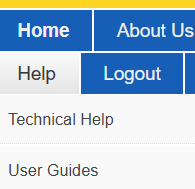
If you click on User Guides you will find a number of useful resources, including an introductory video tutorial and a members guide as a pdf. Please note however, that the website evolves over time, and the screenshots were taken from a PC. So what you see on your screen might not look exactly the same, especially if you are using a mobile phone or tablet, or if you are using accessibility features to enhance the readability of your display.
Note also that there is a separate Help button with a question mark. at the top of the screen. This is a new addition and is generic help for all the users of "Simple Membership" , which is the membership system which our website uses. That help uses your membership type to determine which information to display, so, for example, our Group Leaders will find additional help regarding their group membership management.